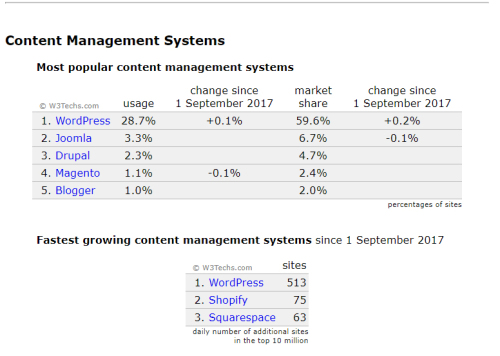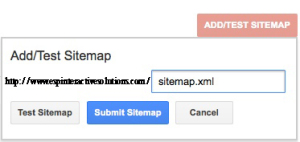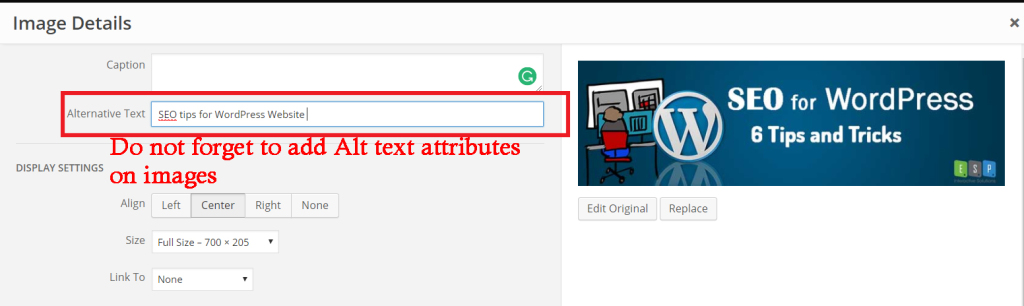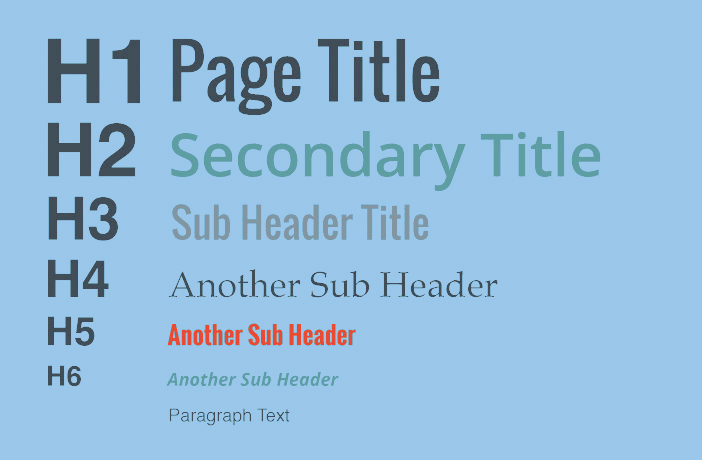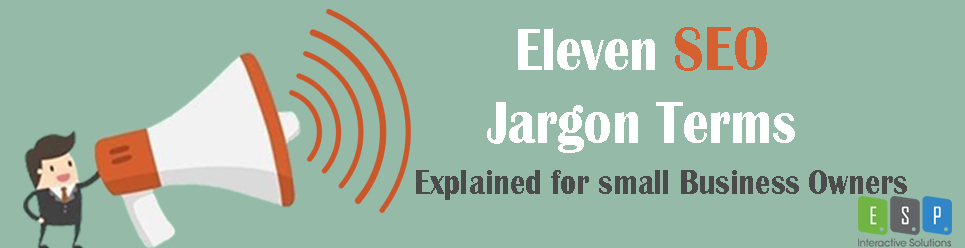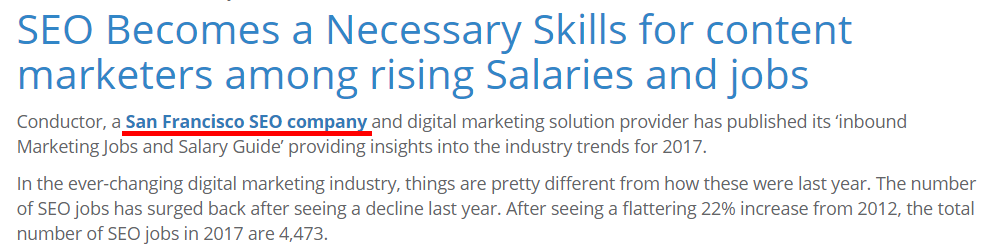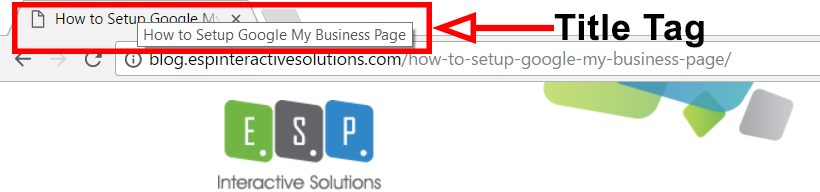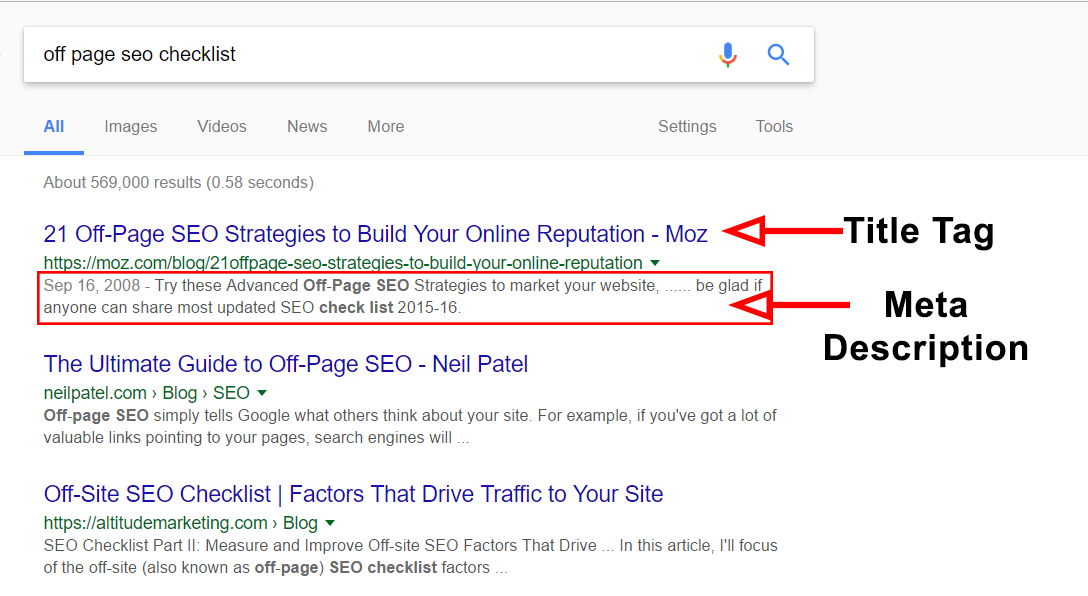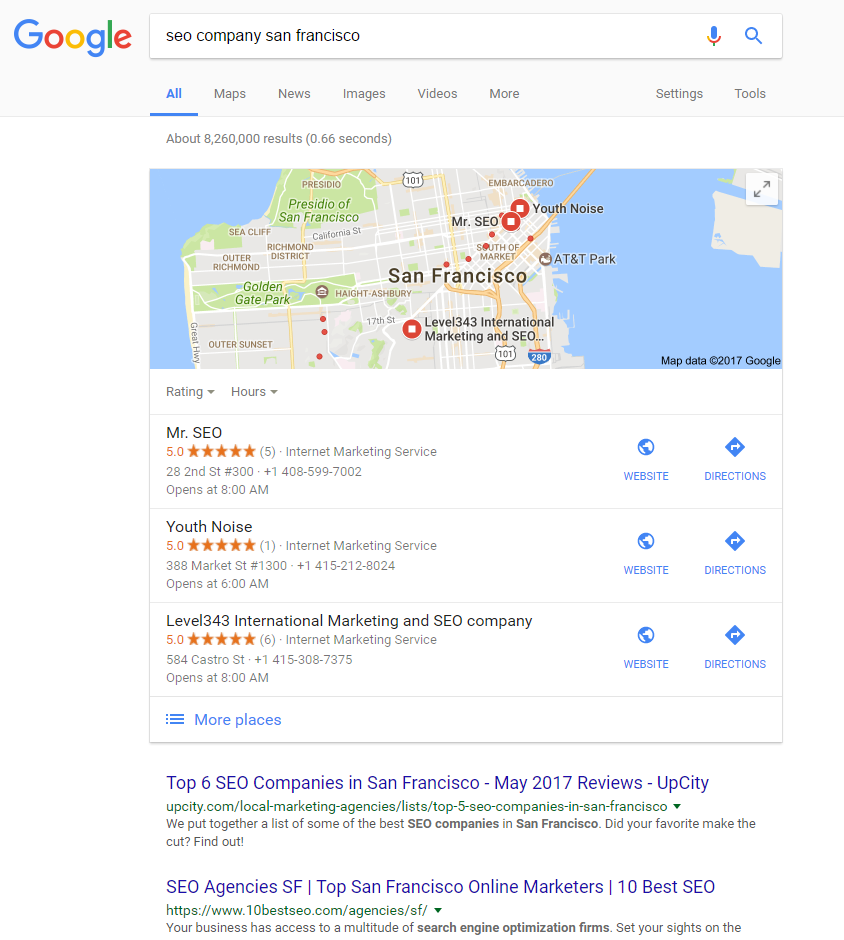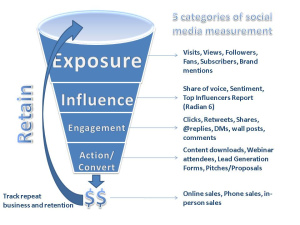If you are an ambitious blogger who likes to learn from other people’s experience, you would have heard Neil Patel of Quicksprout or Jeff Goins of Goinswriter talking about their crazy guest blogging and how it pays off.
Guest post happens when a blogger writes a unique and original content and posts it on another website or blog instead of his own. The blogger writing the guest post seeks invitation and approval from the other website administrator to post the content.
So, what is the point of posting the content on some other website, especially when it takes serious energy, research, and hard work to write a blog post? The simplest answer to this is that guest post grows blog. Guest posts are kind of a reinforcement on which blog’s authority, traffic, and linking are built.
If you have previously ignored the good great guest posting discipline for your website, it is the time to start reaping the benefits of this tactical optimization technique.
What is your guest posting goal?
The first thing to decide is your guest posting goals. It is important to determine the goals before you begin to know the kind of post you will be writing, what kind of guest posting sites you should search, and what do you want to do with the audience of the guest post.
Popping guest posts without a strategic goal is useless and does not offer any real long-term benefits.
There are three main goals of guest posting.
- To increase the traffic of the blog
- To create backlinks to rank higher in Google
- Building your name as a brand and authority in the industry.
Furthermore, if your goal is to grow the traffic to blog, you should also decide what do you want to do with that traffic. Should it be just a visit to the homepage or provoking them to take some real action like email subscription, book buying, or signing up to the website?
5 Real Reasons for Writing Guest Post
- Guest posting helps professional networking.
Networking pays off in the blogging industry and guest posts are a great way to build a professional network. When you get-in-touch with another blogger and write quality content to add value to his blog, you build a relationship with the blogger.
Bloggers enjoy an authority in social media and industry. By building the relationship, you can leverage their authority to build your own.
You already know that the friends of experts are also experts. So, guest posting is an opportunity to make influential friends on the Internet.
- Guest posts channels new traffic to your website,
When you write for another website or blogger, you get to engage the other person’s readers as your own. Usually, the guest posting websites already have a focused and established the audience. With your guest blog, you can share your thoughts and message in front of this highly focussed audience.
As you write to help people, engage them, and to contribute to the discussion, you will see these readers becoming your visitors, followers, and fans. So, every unique guest post website brings unique traffic to your website which converts over the time.
- Guest Posts mean more link juice
Guest post is an opportunity to include a link to your original blog in the content. Some hosts websites allow more than one link, but one is the minimum standard. Whether it is at the beginning or at the end, you get to tell people where do you belong.
Not only for the audience, it is also significant from search engine’s point of view. Search engines trust the websites with quality back links. It means that quality websites are pointing towards you, the more possibility of ranking higher in Search Engine Result Pages (SERPs).
You can squeeze some real link juice with the good host website.
- Guest Posting means building authority
When you are posting authentic content on the website with authority in the industry, it builds your own authority. A quality blog post is written for a purpose of providing information to the audience establishes yourself as a good writer worth following.
With the guest blog, you can leverage website’s authority or authenticity to establish your own.
And as it is evident, making a positive reputation in the industry is great for your blog.
- It is a win-win strategy for guest and host blogger
Guest post creates a perfect win-win strategy for both the guest and host blogger. The host blogger gets to post unique, original and quality content for its audience. While, the guest blogger gets to addresses new audience, build his authority and take away a link.
Tips to Make Your Guest Post a Success
- A guest post should act as a call to action, rather than as a link to the homepage.
If the guest post succeeds in bringing new traffic, and you have not planned what to do with it, it is a total waste. A guest post should not be just a link to the homepage, but it should be written with the goal of prompting people to take an action.
So, when you start writing the guest post, write it with an end in your mind. Sort out what action do you want your visitors to take, do you want them to subscribe to your email list, sign up and take the free giveaway, or read another related blog post.
For example, if you want your audience to sign up the mailing list, create a special landing page which calls people to action. The landing page should encourage readers to signup for updates on related topics if they have liked the guest post.
If you have a free ebook, write a guest post on the related subject and ask visitors to download the book for free when they land on your website.
- Get to know the blog and its audience.
If you want to write a successful guest post, you should not ignore the power of the prep work.
Get to know the niche of the blog and what are the topics on which other bloggers are writing on. What are the specific topics within the industry which are also relevant to your blog and what kind of content is appreciated by the audience?
You should check the most visited posts of the blog to know the ingredients of a successful post.
Also, make sure that you understand all the guidelines of the host websites in terms of content length, keyword density, grammar, approval procedure and so on.
- Associate yourself with big blogging names of the industry:
As we have already talked about it as well, the company of experts pays off. When you mention the big names in your post, people know that you are aware of your surroundings and the industry.
Secondly, if you tweet about it with the hashtag of the big names or drop an email, the fans and followers of the big names will pay heed to your content.
Also, there is a fair chance of being recognized by these big names if they repost or retweet your article.
- Post about your guest post.
A little promotion of your guest post helps. Write about your upcoming or just released guest post on your own blog. Announce your guest post on social media channels and tell your audience about it. Think of your social media or blog posts as teasers of your actual post, making readers to wait for it and give it a read as soon as it is published.
The more you talk about your guest post to the right people, the more traffic it receives and the host website appreciate it.
- Write follow-up posts to your guest post.
Once you have written a successful guest post, reinforce your image and audience with follow up posts. Use the limelight from your first guest post to bring your own blog to the attention of the audience.
When you write sister posts, it not only strengthens your authority on the subject, but it also makes the audience to wait for your guest post.
- Use a defined anchor text strategy.
The anchor text in the guest post is where you post the link to your blog and it is important in ranking you higher in the search engine.
The anchor text should give attention to the main keyword that you want to promote with your guest post. You can also link your future blog posts to your guest post. It will help you to create backlinks which will promote your website and your guest post as well.
- Make use of comments section.
After posting, stick around to make maximum use of the comments section. See what people are saying about your blog and reply to their queries.
According to the SEO analyst at ESP Interactive Solutions, the top SEO company in Los Angeles, the real relationship building happens in the comment section. By replying to the queries, liking people’s responses and making personalized response instead of automated one, you can build long-term relationships and the networking advantage from the comments section.
- Track the success of your guest post.
Talking and tracking the stats is always important in online marketing. Once you have posted on the host website, it is good to measure the traffic and conversion of your post to gauge its success. You can use Google Analytics’ advanced section to track the traffic coming from particular websites on which you are the guest blogger.
It will help you to know what works and what doesn’t.
- Align guest bio to guest post goals.
The guest bio section is where you get to brag about yourself, your blog, or your services. The use of guest bio space is linked to the goals of the guest post. If you want traffic to your website, the bio should include the link to the specific page that you want your visitors to explore.
If you want to have a back link, the bio should include a link back to the anchor test in your own blog.
Finally, if your goal is to establish your authority and social media recognition, include the links to your social media channels to let people know about yourself.
Tips to Choosing a Guest Posting Website
Not every blog website accepts guest posting and not every website, which accepts a guest post is worth the effort. Selecting an authentic and fruitful website for the guest post can be tricky. It should not the first website which comes across your screen, neither it should be a random pick out of the list.
A good host website should be
- Relevant to your blog or the products and services that you are selling. It means that it should be from the same industry.
- The website has a focused audience interested in the subject matter.
- The website has the strong readership and its blog posts are shared and talked about by the people.
- The host website has active social media pages and administrators actively promote the content on social media too.
For example, if you are in the hotels business, the travel websites like TravMonkey can be a good website to write a guest post.
Search on Google
You can begin your search for the host website on Google. Search for the keyword+accept guest post or keyword + guest post websites and other similar variations. It will display the results for the guest post websites and as you know the high-ranking ones can be good options to write a guest post.
Check the Big Bloggers’ Guest Posts
Check the websites where the big blogging names of the industry are posting guest posts. You can do this by writing the guest post by along with the name. For example, if you are writing a guest post about SEO and content marketing, search for the guest posts by Neil Patel, Marcus Sheridan etc. to know about the websites which offer guest posting in the niche writing.
The tip here is that associating with experts is a seasoned technique of guest posting.
Track Competitor’s Backlinks
Another good way to dig into the guest posting websites is to track the competitor’s backlinks. If your competitor is running an SEO campaign, it is the most likely that they are also leveraging the guest posts to improve site ranking. One way of tracking the backlinks is to use Open Site Explorer tool.
Another way of tracking the backlinks is to search in Google
link:competitor.com -competitor.com “guest post” (replacing competitor.com with the domain of the competitor).
Use Social Media
Just like you would like to post about your guest post, other people are also doing it. Search twitter and Facebook for the latest guest post by the bloggers in your industry. Add keyword + guest post and you will see the latest results from people and pages.
The link in the post will let you know about the websites which are accepting guest posts.
Good News: We are accepting guest posts
By now, you already know how to write a successful guest post and accomplish your guest posting goals.
If you are looking for a right forum to publish your next guest post, we are ready to share this opportunity with you. With an established audience and authority in web designing, development, and digital marketing, we are welcoming posts from guest bloggers.
We know that guest post is a two-way road, so we offer mutual success to our content partners. Submit your guest post to us, and we have a speedy system for quick approval.
We do not keep you waiting for months before your post goes online, but you will see the results right away.