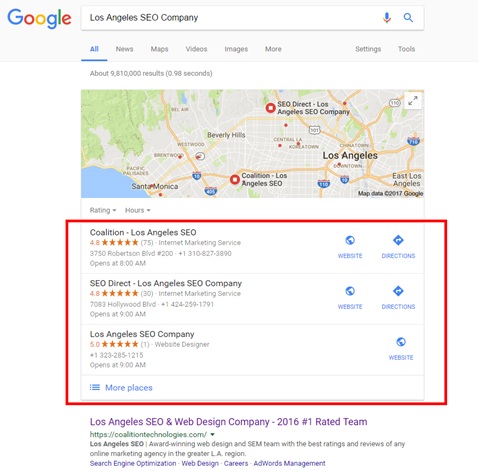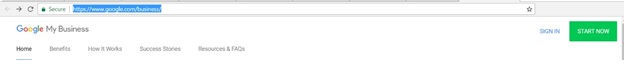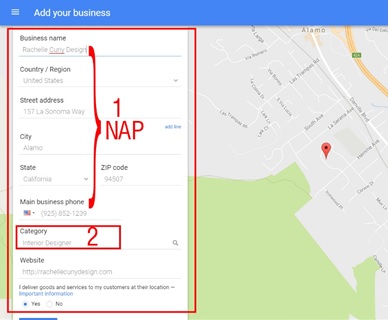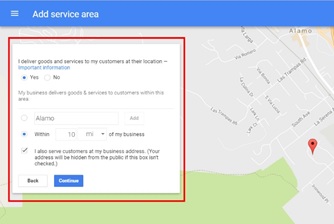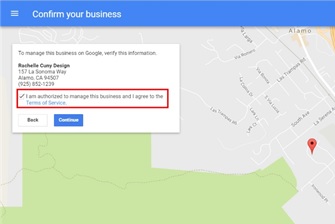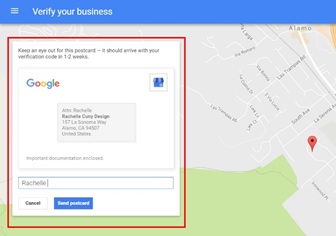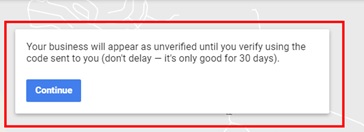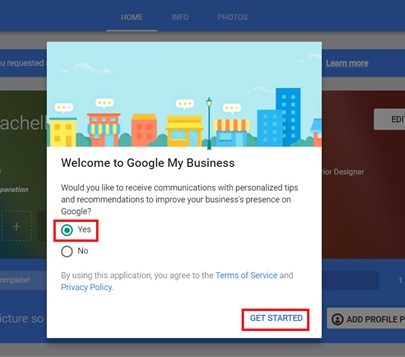Posted on May 4, 2017 by admin
How to Setup Google My Business Page

Launching in 2014, Google’s my business page is the company’s take on facilitating the local businesses to claim an easy and free listing on Google. Instead of maintaining different accounts on Google Places and G+, Google combined all these features in one Google My Business dashboard and linked it to the search results.
Whenever someone searches for a ‘local’ product of services i.e. search query with the city name, Google displays 3-stack my places results with a display map. For example, if someone searches ‘Los Angeles SEO Company’, the Google’s first page results will appear something like this,
The first three results in the search are from Google places, displaying company’s name with the keyword, customer rating, business type, physical address, and opening time, along with the website and directions icon. So, a customer who is looking for ‘Los Angeles SEO Company’ has an overview of the companies providing SEO services in Los Angeles and knows the physical location with working hours. Having said that, need to be on Google’s business listing for a local business cannot be emphasized.
It is one answer to claim your business, build an identity, and provide relevant information to the customers through a single dashboard. It is also important to optimize the business with local SEO techniques to show up in top results of Google places, but we will talk about that in a separate blog.
There are two ways of making or claiming the business on Google My Business (GMB). I will explain the process of signing up and updating the information on GMB from scratch.
- Make or use a Gmail ID
First of all, you should have a Gmail or Google email ID to sign up the GMB. If you do not have an email id already, you can make one by creating a new account on Gmail. When your id is setup, it is time to move to the business listing.
- Go to Google My Business
Search for Google business through the search engine or go to https://www.google.com/business/. Once, you have landed on the page, there are two options Sign-in and ‘Start Now.’ If your business is not previously listed, click on the Start Now button.
- Fill in the Relevant and Accurate Business Information
After clicking the start now button, the Google will take you to the first step of setting up GMB page. The information fields require business name, address, phone number, website. The first screen looks like this,
- Consistent NAP:
You should add the business name, region, address, and phone number in the specific field. While, you are adding information make sure to have a consistent NAP (Name, Address, Phone Number) as it is critical for high ranking. The NAP on GMB page should match to the contact information provided on the website.
- Selecting the Right Category
Make sure to choose right category for your business in the category section. You cannot just fill any category in this section and expect results. Choose the most relevant category for what you do for your customers and make it as a primary category and list down any additional categories you find relevant to your business.
If you cannot come up with the right category at this point, you can fill one primary category now and make changes later once the page is published.
- Define Area of Operation
After you press continue, it will take you to the next information screen. The next step is to define the area of operation and whether you provide delivery services to your customers. Check the yes or no option based on your business. If you check yes option, you will have to enter the city in which you deliver goods or services and define the area of operation in radius miles.
- Claim authority
In the next step, check the option ‘I am authorized to manage this business and I agree to the Terns of services’ and press continue.
- Verification Postcard
According to a recent study at Google, fewer than 0.5% of local searches lead to fake listings. Google has suspended more than 70 percent of fake listing in 2014-2015. The vigilant effort to reduce spam activity and abuse are the product of advanced algorithms and strict verification process. The postcard verification is a step to make sure that business locations are vetted. For example, if you search ‘SEO Company LA,’ the Google Places results that are displayed are verified through postcard procedure. So, there is the high probability that Google will lead you to an actual business.
In the next screen, you will see your business address listed to receive a verification pin from Google through a postcard. You can optionally add the name of the addressee or the business owner. Make sure that your address is accurate, otherwise, you will not receive the verification pin, and your business will be taken off GMB in 30 days. When you press ‘send the postcard,’ Google displays the 30-day warning.
- Get Started on Your profile
The next screen takes you to your GMB profile. Press the get started button at the following screen display.
Once your profile is ready, start updating the more advanced information about your business including opening hours, holidays, photos of the business and much more.
You can navigate through the ‘home,’ ‘info’ and ‘photo’ tabs to add relevant information. You can add a profile picture and cover photo to your profile. You can add pictures of the premises along with descriptions.
The GMB dashboard allows you to manage Google Analytics and Google AdWords account from one dashboard with access links. But, these links are blocked until verification through pin code.
This is how you get started with your profile on GMB. Until the verification pin arrives, you can take time to add photos on the profile and request for real reviews from your real customers. So, that you are ready to optimize your business page as soon as the pin arrives.
Stay tuned to learn about the verification and optimization steps in the next blogs.