Posted on October 3, 2017 by admin
SEO for WordPress: 6 Tips and Tricks

WordPress is the world’s largest Content Management system with a market share of 59.4 % as of April 2016. The WordPress powers more than 25% of the world’s entire websites and according to the Forbes, it is used by almost 75 million websites across the web.
The WordPress.com’s non-English downloads have surpassed the number of English downloads, indicating the popularity of this platform throughout the world and not just in the United States or English-speaking countries. Also, the users generate 69.5 million posts and 46.8 million comments on average each month.
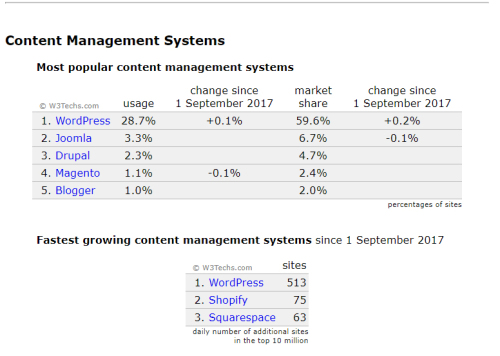
These stats establish one big fact that WordPress is taking the world by storm.
But, how do WordPress websites perform when it comes to Search Engine Optimization (SEO). Just as WordPress dominates the development and content management platforms, SEO is the dominates internet marketing strategy for websites. Based on the importance of SEO, it is almost imperative not just to build WordPress websites, but optimize them as well.
However, as always, it is easy to overdo or underdo things in the optimization process, and SEO of a WordPress website can be tricky. Things that often work on PHP or HTML frameworks may not work well with WordPress. So, it is something like a quest to find things about your website, things about SEO, and which of the things work together to create positive ratings.
While there cannot be a hard and fast rule or formulae to make things work, here are the common tips and tricks for SEO for WordPress.
-
#1-Theme Selection Beyond Visuals
The good things about WordPress are that there are thousands of themes available to kickstart your website. There are chances that like many other people, you also only considered appearance and visual experience of your customer while choosing the theme. Visually attractive or appealing themes are not necessarily well-coded. A bad code or unnecessary elements can slow down the website and cause loading errors.
So, it is time to revisit your theme choice and make sure that the theme offers a great interface plus amazing user-experience.
-
#2-Sitemap Submission
A WordPress website does not have the option of the sitemap. You will have to use SEO plugins to create the sitemap of the website and can even create multiple sitemaps for advanced control with additional plugins.
But, your sitemap is nothing more than useless, if you do not submit it to Google Console. If there is no sitemap directory in Google Console, search engines cannot see you.
So, submit your sitemap to Google Console to facilitate search engine crawling and visibility.
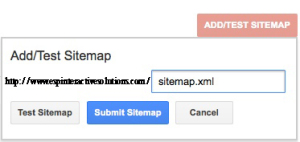
-
#3-The Balanced Link Recipe
Anyone who knows SEO knows the magic of links. Links are the proven way of establishing visibility, ranking, and authority of the website. WordPress websites that are built around theme usually have pre-set links as well.
But, it is easy and frequent to overdo the backlinking. Too much link stuffing will result in increased bounce rate and will take customers away from your website. It will also turn the content in the senseless jingle of keyword and anchor text, delivering no meaning.
And, the customers are looking for original and insightful content. Therefore, you must mix and match a perfect link recipe.
-
#4-The Plugin Load or Overload
If you have used or developed, you would be aware of the pivotal role of plugins. There are some amazing and irresistible plugins out there, and the new ones are developed every other day. While the plugins are great, too many of them can compromise your website’s user experience.
Installed plugins take up additional space in servers and make websites heavier to load. The slow loading speed and crashing of plugins are not the customer attractor, but repellent.
So, pick and choose the right plugins for your website and get going.
-
#5-SEO-Friendly Images
Yeah, your images can be SEO-friendly too. Too many people focus on the text so much that they overlook the importance of SEO-friendly images. Alt-texting the images is as important in WordPress as adding the images itself.
Adding the proper description, titles, and alt-text makes images more visible and crawler-friendly. The images also show up in Image search on the Google and search engines, resulting in higher visibility on other search platforms as well. Also, the SEO-friendly images are optimized and fast to load. The WordPress plugins like pixpie and Smush are a good and easy way of optimizing images.
So, it is time to make sure all images have the proper description, caption, and alt-text attributes. Do not stuff image captions or alt-text with keywords, but make everything meaningful.
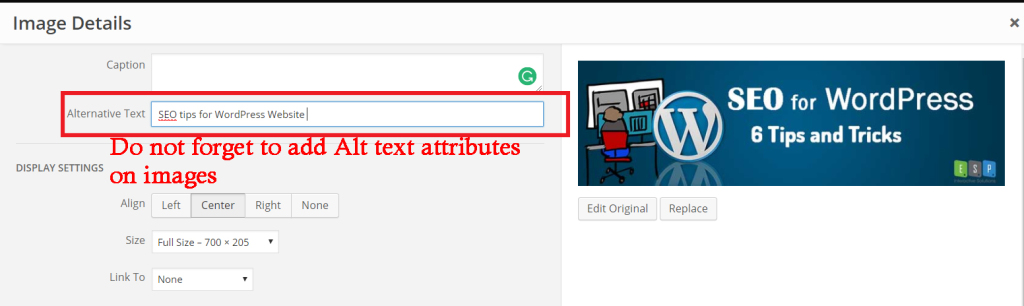
-
#6-Make Use of H1, H2…Tags
H1, H2, H3…these tags are there for a purpose. Instead of putting one long content on the website, these tags allow you to break down the content into the section with headings. However, as you write about same services or same topic, the H1 tags may become similar, you are committing the sin of plagiarism.
Even when you think that you are not copying the tags from other websites, they still drag your ranking down. Also, keyword stuffing in tags is a technique that has lost its usefulness. Unless you want to increase your spam ranking, do not attempt to trick Google.
So, work on H1, H2 tags in your content. Get creative and write attractive and attention-grabbing tags.
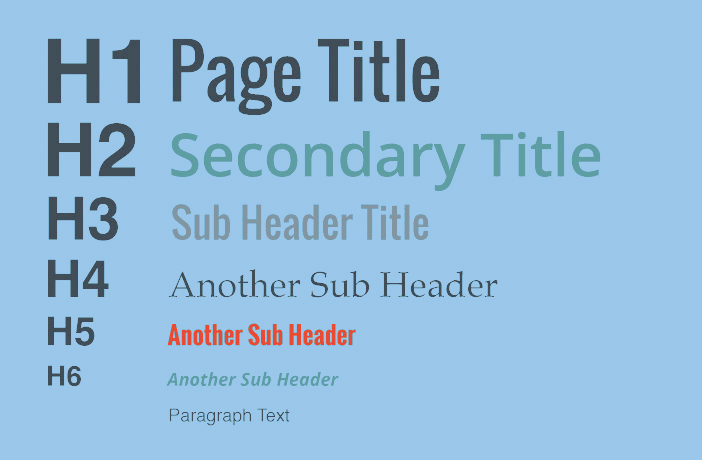
Ready to Roll?
SEO WordPress is tricky. These tips and tricks can help you get aboard. Read these tips and revisit your website to find out what you are doing right and what you are doing wrong. Fix the wrong ones and work on the right ones. Be ready to create a wonderful user experience.
