Posted on May 9, 2017 by admin
How to Create a New Website and SEO Strategy – Together

What does it take to create a website? The short answer is: longer than you would expect, but don’t rush it.
Developing a website takes careful thought, planning and hours of work coordinating the design, content and marketing strategy. In order for your new website to successfully reach its audience, it needs to be pre-optimized and continue to be optimized right after it goes live.
A website published with a solid SEO foundation has a greater marketing advantage over the others built without it. If you want your website to see the light of Google’s top SERP (search engine result pages) when it opens its eyes in the world of algorithms, analytics, and updates, equip it with the SEO essentials before it’s launched.
Here is the SEO checklist to ensure your website is pre-optimized when launched:
- Install Google Analytics (GA)
There is no better way to track and monitor the numbers than Google Analytics. There are two ways to do this:
a. Get the UA Code by searching the source for “UA”.
b. Use Tag Manger through the Tag Assistant Plugin by Google.
2. Check the source of Google Analytics
This is a report that gives an overview of the different kinds of sources (clicks from bookmarks, visitors who know your URL, or search engines) that send traffic to your website.
3.Allow Robots.txt File
As soon as your website goes live, it is in the hands of robots. Before you press the ‘publish’ button, check your robots.txt file again and again. A “User-agent: * Disallow for the complete website means you are blocking all the robots including our favorite search engine crawlers from accessing the website. Some Google crawlers are good and help your website get indexed. However, it is also advisable to bar crawlers entering from some hidden corners filled with only images or forms like get a quote or contact us page.
4. Add Facebook Pixel
A wise man once said,
“It is better to be prepared for an opportunity and not have one than to have one and not be prepared.”
So, prepare your website for the Facebook campaign at an early stage by adding Facebook pixel. It lets you build effective campaigns and custom audience by tracking and collecting data about the target audience reaching to you through Facebook Ads. As a SEO Company Los Angeles, our experience tells us that the earlier you prepare for social media marketing, the better.
- Use google search console to its last bit of effectiveness
Who can understand SEO better than Google Webmaster? Google Search Console is a tool designed and managed by Google telling you everything about your website from its search appearance to crawl information.
Install the Google Search Console completely including preferred domain, international targeting, Sitemap.xml etc. The list of things to do here covers,
- Setting preferred domain to www or non-www. In standard SEO practice, the www. domains are favored.
- Set the target country of an international domain like .com. Proximity plays an important role with local SEO. For SEO company LA, set target country to the USA and mark the Los Angeles area if you only operate in Los Angeles.
- Link the Google to Google Console, making sure that its data reaches to your GA account
- Submit sitemap.xml file
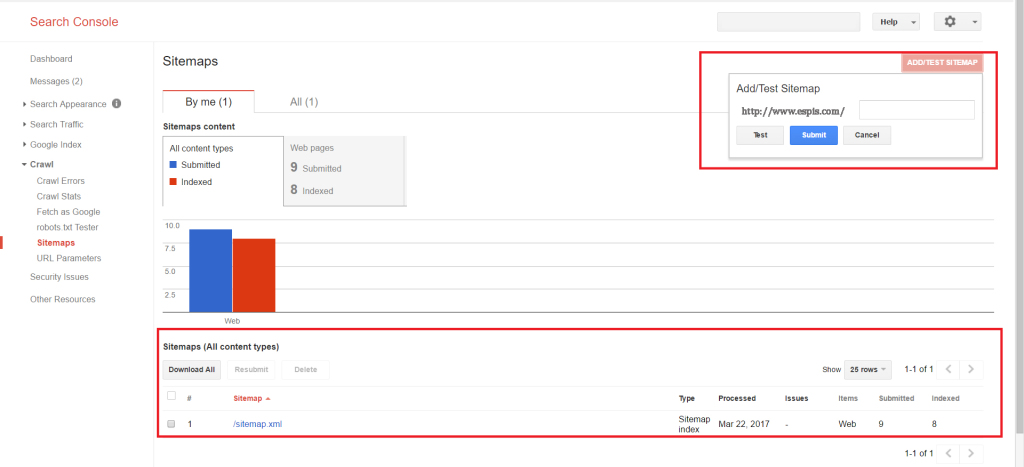
- Press the ‘Fetch as Google’ button
- Submit the site to Bing as well
Utilize testing tools
Utilize free tools like Screaming Frog, Link Sleuth, and Integrity to check for the broken links or placeholder pages. A new website with 404 error is not something you want with SEO ambitions. So, either remove or fix the broken pages before they go live.
- Some specifics on WordPress websites
Update WordPress Plugins
To stay on top of SERPs, you will need to stay on top of the WordPress updates. Before rolling out a new plugin, make sure you are using the latest version because the technology can change during the website development process.
Make use of Duplicator Plugin
In the world of scammers and hackers (not forgetting a man is to err), it is better to have a solid backup than being ruined. Creating a backup of the website’s basic version allows you to restore data instantly even before Google gets to know about it. The tried and tested Duplicator plugin is good enough, but you can search for your favorite.
Verify www or non-www
You need to set the preferred www and non-www domains for WordPress websites as well. As earlier said, use www domain unless you have a reason for otherwise.
The WordPress Version of Robots.txt
WordPress has a robots.txt as well except it is called ‘Search Engine Visibility’. Before publishing the website uncheck the box “Discourage Search Engines from indexing this site” in the settings tab to make sure crawler can access your pages and index them.
Let the box remain checked for contact us, and prices pages.
- Say no to cheap web hosting:
Saving few bucks per month can cost you thousands of dollars in the long run. Cheap hosting is like fixing Nissan Versa’s engine in a Limousine. Not only it will drive slow; but, it will also topple over completely in the event of an accident. There is no cushion when you opt for a cheap hosting!
An expensive hosting is reliable offering you 100% up time with high bandwidth, high server response time and maximum security against cyber odds. Plus, you can ensure that every email from your website domains reaches to you.
Schedule auto-renewal for your domain(s)
If you are late renewing your domain name, someone else may take what is meant for you. Choose the auto-renewal payment option to make sure your domain remains yours and set alarms to be notified few weeks before your domain name expires.
- Keep an eye on the traffic
With GA’s custom alerts, you will know when the traffic drops to a certain point. Use it!
If I have missed any of your pro tips, please share with me in the comments section.

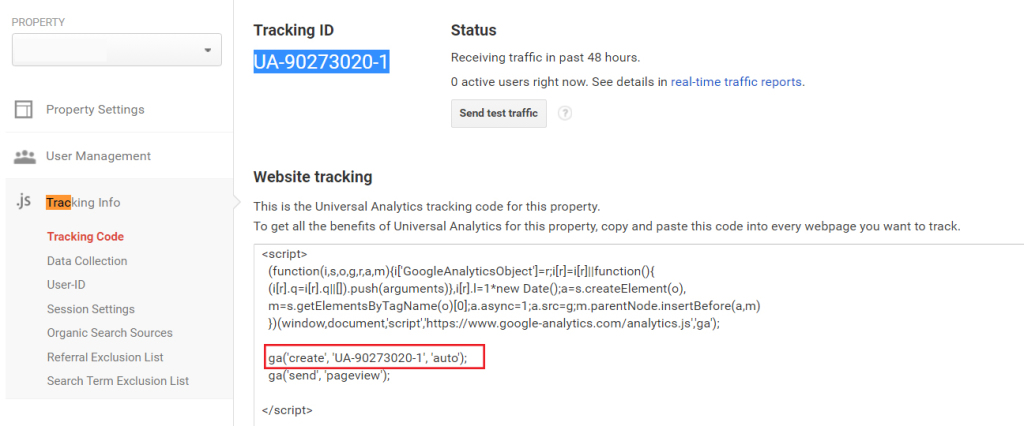
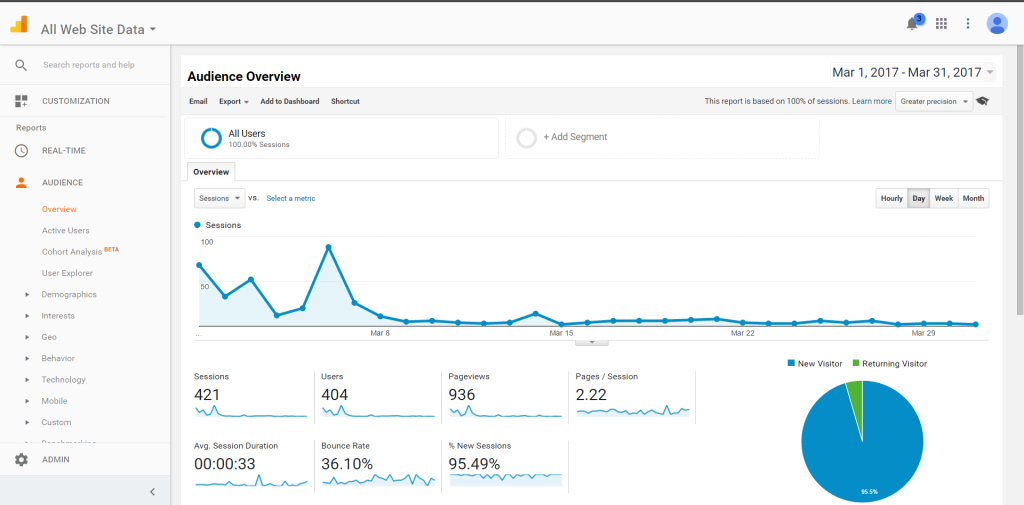

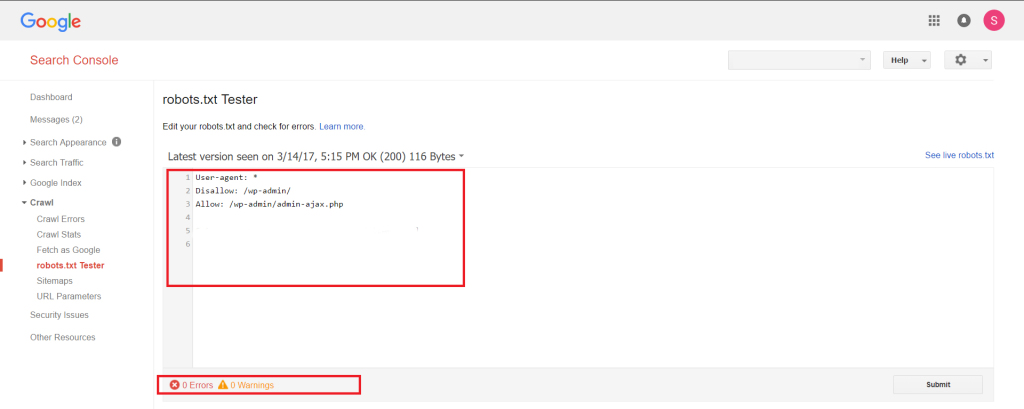
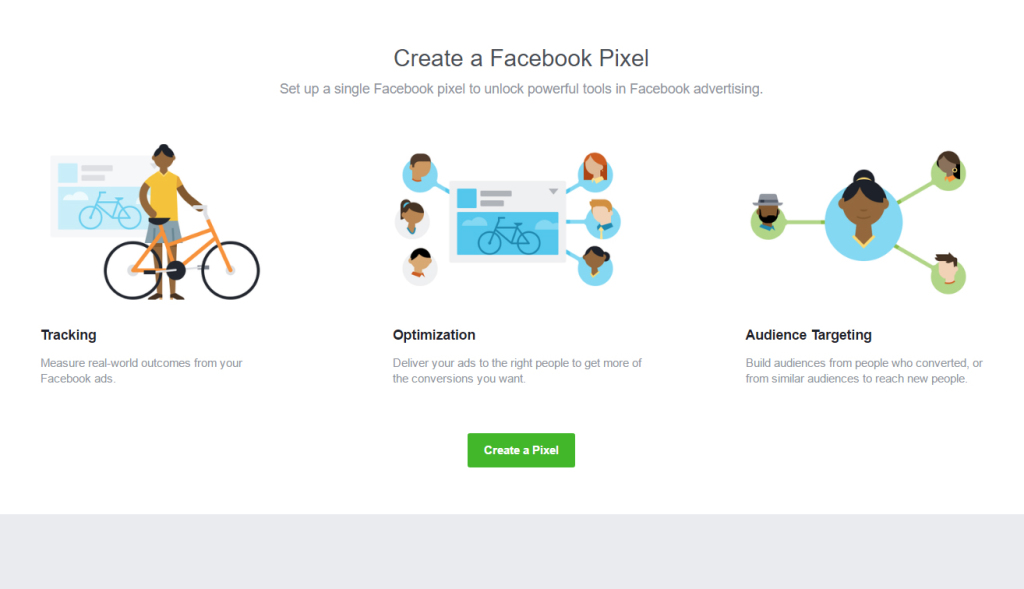
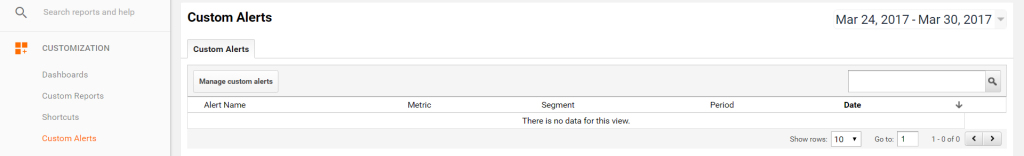
Fastidious replies in return of this question with firm arguments and explaining the whole thing about that.