Posted on December 22, 2014 by Robin James
Google Analytics Creates an Ease For Cross Device Marketing
One driver of the growing need for cross device analysis is webrooming and showrooming, both retail-related activities stemming from holiday shopper activity during past few seasons. Webrooming is the retail customer behavior of researching products and services while in a store. It differs from showrooming, an in-store behavior in which customers compare prices and research features, leading to a purchase online.
Both trends signal the need to understand foot traffic that is likely to become web traffic, including traffic from customers researching products in the privacy of a home.
The fact is that it is critical to add an analytics solutions to accurately capture that traffic. And adding a User ID in a Google Analytics script captures the best cross device behavior to enhance a marketing strategy.
Benefits of a Google Analytics’ User ID
The Google Analytics’ User ID is a short URL text extension designed to identify users who arrive to website through a laptop, tablet, and mobile device. This eliminates confusion about which traffic contains site visitors who arrived to a site using two or all devices. &t aids understand on how much digital influence is based on these kind of sessions.
Adding a user ID requires a modification to the tracking script and an adjustment in the admin settings. The installation is best reviewed with a developer and marketing team. The installation requires a text string that the user provides. This string has three qualities to it:
- It is unique to the user
- It is persistent – this means it describes the user in a way that is not dependent on a state, such as a login
- It is non-PII, meaning personally identifiable information like a social security number.
An authentication ID is a good example of a userID
The userID is then added into the tracking script. Google’s developer site provided a standard example of what a script modified with the userID looks like:
ga(‘create’, ‘UA-XXXX-Y’, { ‘userId’: ‘USER_ID’ });
ga(‘send’, ‘pageview’);
The capitalized letters you see are the segments that are edited.
The result is a “&uid” script that is appended onto the URL:
www.example.com/…&uid=USER_ID….
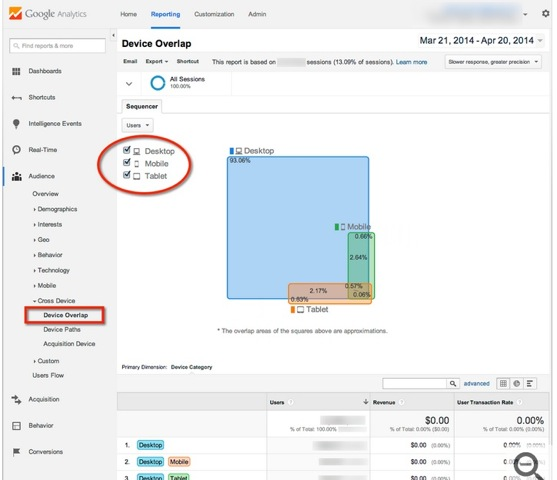
Important Metrics for Cross Device Marketing
Once installed, a user ID reporting view becomes available. A view is a suite of session metric reports related to sessions in which the user ID tag is fired. The reports focus on cross device related metrics. One report is a device overlap report, a Venn diagram meant to visualize the proportion of users that operate one type of device or a combination of different device types. The report displays a data table with scorecards that contain sum and average of the metrics data. Metrics includes Unique Users, Revenue, and User Transaction Rate.
The other two reports are a device path report, which highlights segments by device usage sequence, and an acquisition report, which highlights which devices most influence a sale. All the reports can help analysts identify a general user behavior pattern before a conversion action (meaning a white paper download or shopping cart).
A user ID is one of several ways to direct data analysis towards meaningful customer activity related to the retail space. For example, website traffic can be filtered by store IP. Thus analytic reports can display aggregate site behavior for customers who access a retail site while in store. But with user ID view analysis personalized marketing ideas can spring forth that will connect with customers.Over time as other devices are increasingly used, techniques such as user IDs will be vital in developing convergence analytics strategies.
People will continue to use the devices they find convenient for their digital tasks. User IDs can help retail managers better understand that convenience and the engagement that generates meaningful online activity.
source: http://goo.gl/G0wDQf
